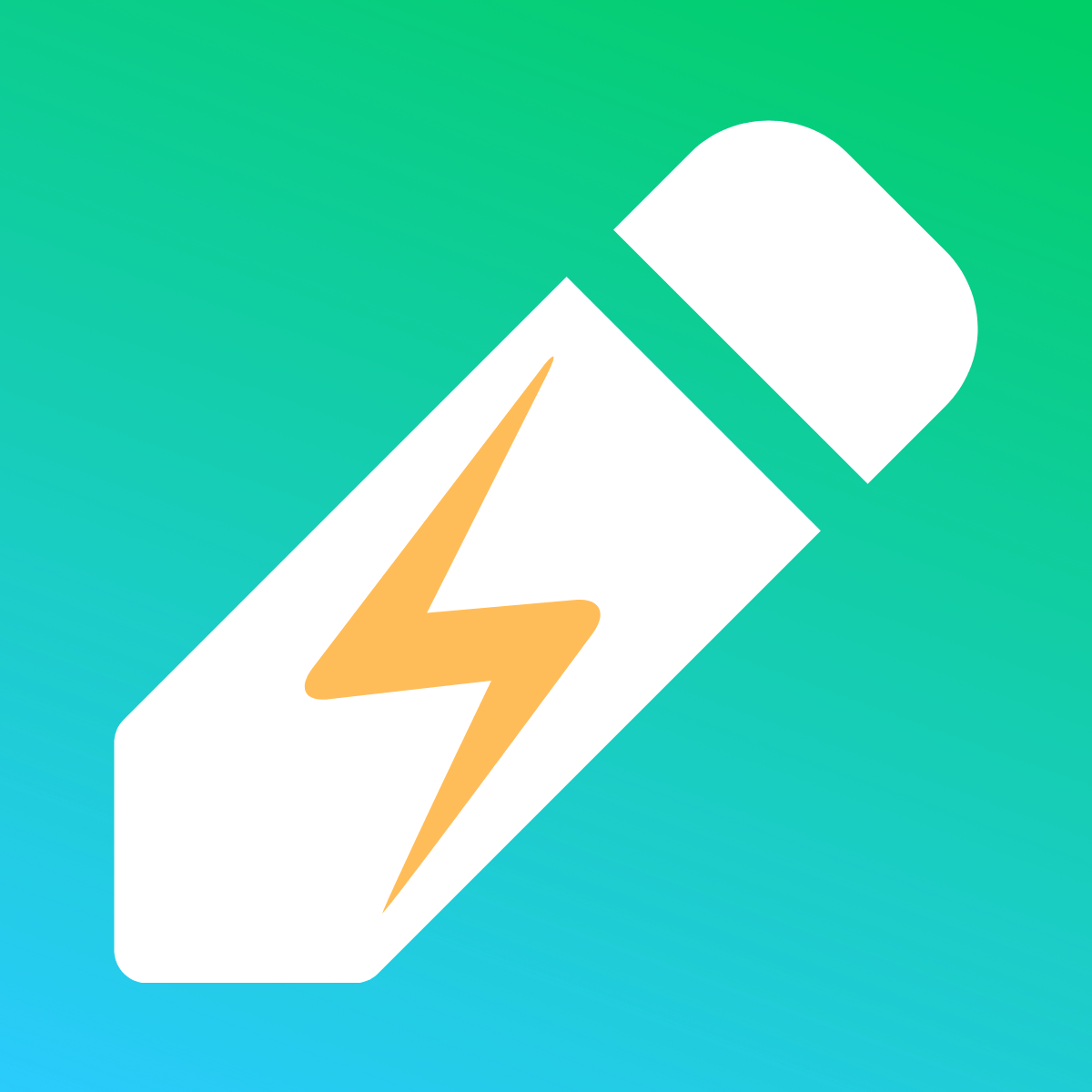
QuickEdit: Bulk Product Edit
- Pricing
-
Free plan available
- Popular with stores like yours
- Based in United States
- Highlights
- Use directly in Shopify admin
- Rating
- 4.9 (75)
- Developer
- QuickBulkEdit
Featured images gallery

Stop wasting hours editing your products, variants, or collections! Save time with a bulk edit app.
With this bulk edit app, you can quickly and easily edit thousands of products, variants, or collections at once, saving you hours of tedious work. Bulk edit various fields, such as descriptions, titles, tags, prices, inventory, and more. You can also easily add, remove, and sort product options (variants). Create scheduled edits in advance and automatically revert the changes later if necessary. Never worry about making a mistake, since you can simply revert any task to undo the changes.
- Bulk edit many products, variants, or collections, and revert edits with ease.
- Edit various product, variant, or collection fields with many different actions.
- Schedule bulk edits and reverts to run once or repeat automatically.
- Filter products, variants, or collections to edit with intuitive conditions.
- Save your favorite tasks so you can find and run them again easily.
- Popular with stores like yours
- Based in United States
- Highlights
- Use directly in Shopify admin
Languages
English
Works with
- Shopify Flow
Categories
Pricing
Demo
Free
- 10 bulk edits per month
- Edit up to 50 items per task
- 14-day task history and backup
Basic
$7 / month
or $63/year and save 25%
- Unlimited bulk edits per month
- Edit up to 500 items per task
- 30-day task history and backup
- Save tasks
Advanced
$15 / month
or $135/year and save 25%
- Unlimited bulk edits per month
- Edit up to 5,000 items per task
- 90-day task history and backup
- Save tasks
- Schedule bulk edits
Professional
$30 / month
or $270/year and save 25%
- Unlimited bulk edits per month
- Edit unlimited items per task
- 180-day task history and backup
- Save tasks
- Schedule bulk edits
- Recurring tasks
All charges are billed in USD. Recurring and usage-based charges are billed every 30 days.
Reviews (75)
What merchants think
This is generated by Shopify Magic. It's shown when an app has 100+ reviews and a 4.0 overall rating.
This is generated by Shopify Magic. It's shown when an app has 100+ reviews and a 4.0 overall rating.
Feedback submitted
Merchants highly recommend this app for its efficiency in bulk editing tasks, especially useful for stores with large inventories. It excels in complex edits, enhancing productivity with a user-friendly interface. The app supports various product attribute modifications and features scheduling for automatic updates. Responsive customer support further adds to its utility, making it a valuable tool for extensive editing needs.
This app is fantastic. I wanted to change the option name for more than 300 products on my store. With a simple clicks, I managed to get it done. It is very easy to navigate through and allow multiple options to suit your needs.
“Absolute game changer!”
We sell automotive parts with thousands of products, and this app dead set did exactly what I needed. What used to take forever — editing 50 at a time in Shopify — was done in 3 minutes with QuickEdit: Bulk Edit. Saved me hours of work! If I could give this app more than 5 stars, I absolutely would!
ABSOLUTELY LOVE THIS APP! It has saved me countless hours of manual updates and labor. This has been a godsend in my arsenal of Shopify apps for my business!!
Support
App support provided by QuickBulkEdit.
Resources
Developer
Launched
February 7, 2022
Data access
This app needs access to the following data to work on your store. Learn why in the developer's privacy policy .
View personal data:
Store owner
-
Store owner
Name, email address, phone number, physical address
View and edit store data:
Products, Online Store
-
Edit products
Products, inventory, publications of products on sales channels, or collections
-
View your Online Store
Metaobjects or theme
-
View other data
Locations or Shopify Markets settings
More apps like this




















